[cherry_row type=”full-width”]
[cherry_col size_md=”12″ size_xs=”none” size_sm=”none” size_lg=”none” offset_xs=”none” offset_sm=”none” offset_md=”none” offset_lg=”none” pull_xs=”none” pull_sm=”none” pull_md=”none” pull_lg=”none” push_xs=”none” push_sm=”none” push_md=”none” push_lg=”none” collapse=”no”]
[cherry_row_inner type=”full-width”]
[cherry_col_inner size_md=”12″ size_xs=”none” size_sm=”none” size_lg=”none” offset_xs=”none” offset_sm=”none” offset_md=”none” offset_lg=”none” pull_xs=”none” pull_sm=”none” pull_md=”none” pull_lg=”none” push_xs=”none” push_sm=”none” push_md=”none” push_lg=”none” collapse=”no”]
Symptoms and Overview
Your iPhone is slow, your apps don’t launch like they used to. Urgent replies held up as you wait for the previous screen to disappear. It’s frustrating, it’s infuriating and it’s solvable.
Check your Storage
Your iPhone needs room to think, room to contemplate it’s next moves. It’s like your teenager, sometimes it just needs a little space. If it doesn’t get the space it needs to process it acts out, it becomes partial to long cold pauses and refuses to do our bidding.
A good rule of thumb is your iPhone needs about 10% of it’s capacity or 1GB of free storage at all times. This gives it enough space to shuffle things around and work under the hood. If you iPhone is acting up and slowing down the first thing you can do is take a peek at your storage and make sure you have enough room to get your work done.
[/cherry_col_inner]
[/cherry_row_inner]
[cherry_row_inner type=”full-width”]
[cherry_col_inner size_md=”12″ size_xs=”none” size_sm=”none” size_lg=”none” offset_xs=”none” offset_sm=”none” offset_md=”none” offset_lg=”none” pull_xs=”none” pull_sm=”none” pull_md=”none” pull_lg=”none” push_xs=”none” push_sm=”none” push_md=”none” push_lg=”none” collapse=”no”]
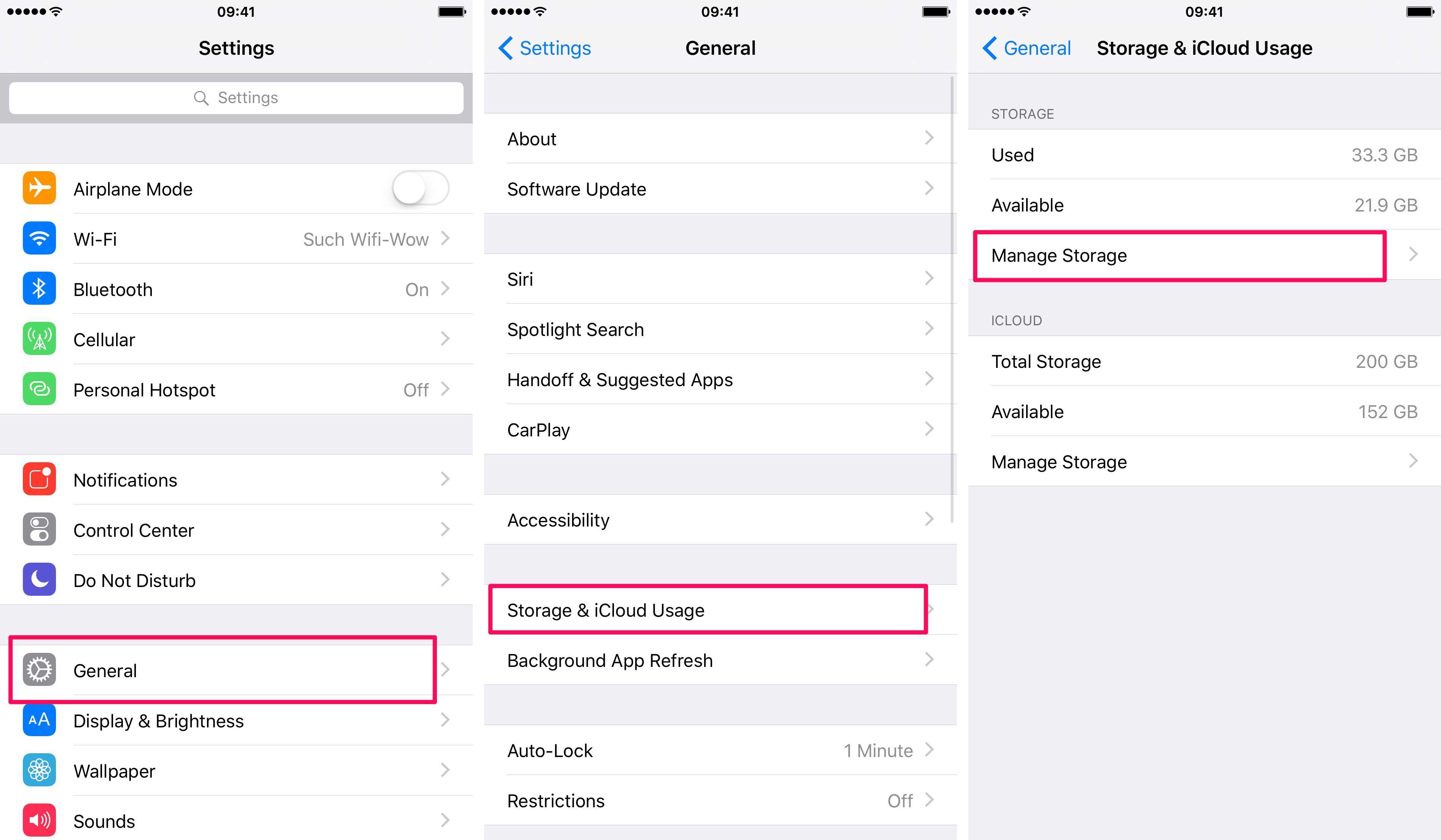
[/cherry_col_inner]
[/cherry_row_inner]
[/cherry_col]
[/cherry_row]
[cherry_row type=”full-width”]
[cherry_col size_md=”12″ size_xs=”none” size_sm=”none” size_lg=”none” offset_xs=”none” offset_sm=”none” offset_md=”none” offset_lg=”none” pull_xs=”none” pull_sm=”none” pull_md=”none” pull_lg=”none” push_xs=”none” push_sm=”none” push_md=”none” push_lg=”none” collapse=”no”]
[cherry_row_inner type=”full-width”]
[cherry_col_inner size_md=”12″ size_xs=”none” size_sm=”none” size_lg=”none” offset_xs=”none” offset_sm=”none” offset_md=”none” offset_lg=”none” pull_xs=”none” pull_sm=”none” pull_md=”none” pull_lg=”none” push_xs=”none” push_sm=”none” push_md=”none” push_lg=”none” collapse=”no”]
How old is your battery?
I’ve heard it, you’ve heard it, even Trump’s hip to this news, and it’s no fake.
As your battery ages your iPhone slows down like an old jalopy. It’s not a conspiracy to get you to upgrade; but a product of chemistry. As your battery gets older it’s not able to reliably produce the top end of the power output, your phone recognizes this and starts to ask less of it.
Each iPhone Battery has a small computer embedded in it, it manages the power output and records the history of the battery with a Cycle count. The more cycles you have the slower the iPhone runs. Swapping out your iPhone Battery is a fast quick way to get back to speed and back to a full days charge.
[/cherry_col_inner]
[/cherry_row_inner]
[cherry_row_inner type=”full-width”]
[cherry_col_inner size_md=”12″ size_xs=”none” size_sm=”none” size_lg=”none” offset_xs=”none” offset_sm=”none” offset_md=”none” offset_lg=”none” pull_xs=”none” pull_sm=”none” pull_md=”none” pull_lg=”none” push_xs=”none” push_sm=”none” push_md=”none” push_lg=”none” collapse=”no”]

[/cherry_col_inner]
[/cherry_row_inner]
[/cherry_col]
[/cherry_row]




